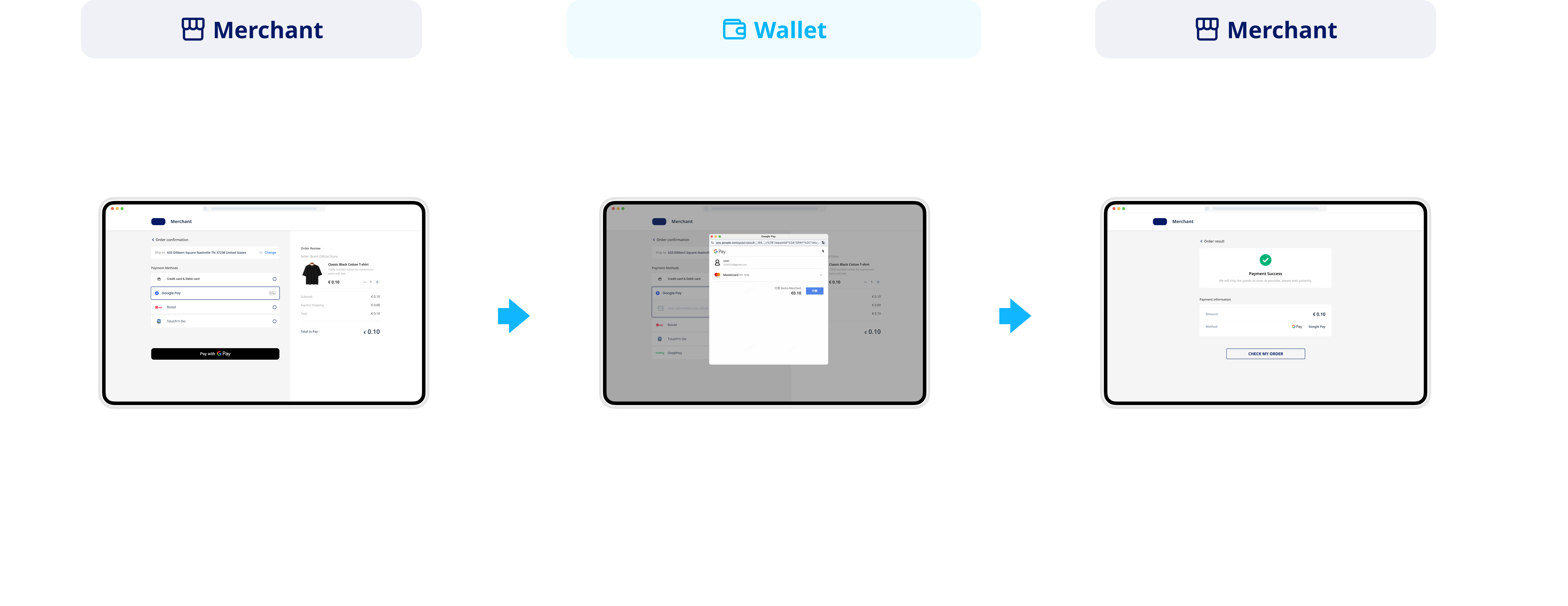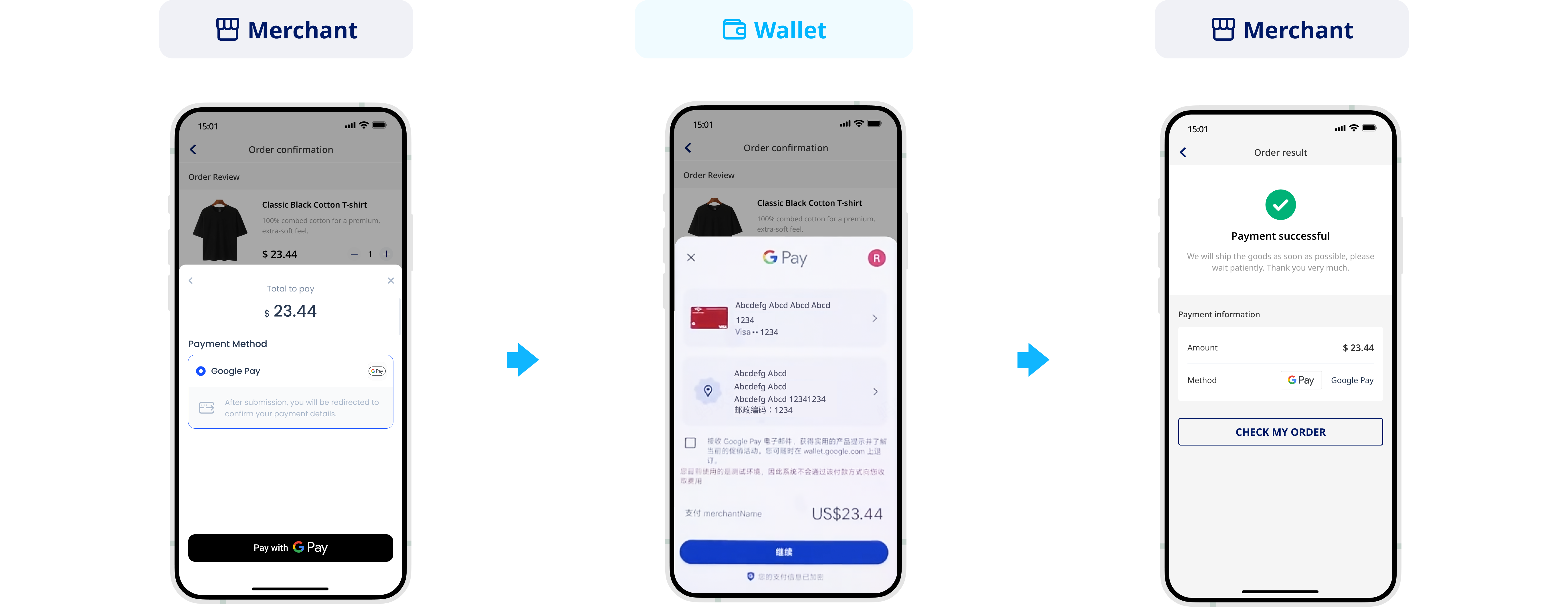Google Pay
Google Pay is a leading digital wallet utilized by consumers worldwide for e-commerce shopping. It improves payment conversion rates by providing a faster and more secure checkout experience. Along with Apple Pay, Google Pay holds 30% of the global digital wallet market share. Consumers can seamlessly access their saved card information and complete payments without the need for manual input.
Properties
The following table lists the product properties supported by Google Pay:
Availability | Acquirer | AntomSG | AntomHK | AntomUK | AntomEU | AntomUS |
Merchant entity location | SG, HK | HK | UK | EEA | US | |
Buyer country/region | Global | Global | Global | Global | Global | |
Product features | Payment type | Digital wallet | Digital wallet | Digital wallet | Digital wallet | Digital wallet |
Card brand | Visa, Mastercard | Visa, Mastercard | Visa, Mastercard | Visa, Mastercard | Visa, Mastercard, American Express, Discover, JCB | |
Currency | Processing currency | AUD, CAD, CHF, EUR, GBP, HKD, JPY, NZD, SGD, USD | AUD, CAD, EUR, GBP, HKD, JPY, NZD, SGD, USD, CZK, DKK, HUF, IDR, MXN, NOK, PEN, PLN, ZAR, SEK, CHF, THB | EUR, GBP, USD, HKD, SGD, JPY, AUD, CAD, NZD | EUR, PLN, CHF, USD, GBP, HKD, SGD, JPY, AUD, CAD, NZD | USD |
Other | 3D | ✔️ | ✔️ | ✔️ | ✔️ | ✔️ |
Authorization validity period | 7 days To reduce costs, we recommend that you initiate a request to capture or cancel the authorization within 3 days. | |||||
Minimum payment amount | The smallest unit of the currency multiplied by 2. (That is, if the currency is USD, the minimum is 2 cents, based on the smallest unit of 1 cent) | The smallest unit of the currency multiplied by 2. (That is, if the currency is USD, the minimum is 2 cents, based on the smallest unit of 1 cent) | The smallest unit of the currency multiplied by 2. (That is, if the currency is USD, the minimum is 2 cents, based on the smallest unit of 1 cent) | The smallest unit of the currency multiplied by 2. (That is, if the currency is USD, the minimum is 2 cents, based on the smallest unit of 1 cent) | 0.01 USD or equal amounts | |
Maximum payment amount | Unlimited | Unlimited | Unlimited | Unlimited | 9,999,999.99 USD | |
Recurring payments (MIT) | ✔️ | ✔️ | ✔️ | ✔️ | ✔️ | |
Multiple partial captures | ❌ | ❌ | ❌ | ❌ | ❌ | |
Partial capture | ✔️ | ✔️ | ✔️ | ✔️ | ✔️ | |
Refund | ✔️ | ✔️ | ✔️ | ✔️ | ✔️ | |
Partial refund | ✔️ | ✔️ | ✔️ | ✔️ | ✔️ | |
Refund period | 365 days | 365 days | 365 days | 365 days | 365 days | |
Chargeback/Dispute | ✔️ | ✔️ | ✔️ | ✔️ | ✔️ | |
Advanced AVS check | ✔️ | ✔️ | ✔️ | ✔️ | ✔️ | |
User experience
Note: The following payment flows on different terminals are reference only, and represent this payment method's flow on different terminal types. For supported merchants' terminal types, consult Antom Technical Support.
The following screenshots show the user experience of paying with Google Pay:
- The buyer selects Google Pay to pay.
- The buyer is directed to the Google payment sheet, confirms the order information and completes the authentication.
- The buyer is redirected to the merchant result page.
Supported online payment integrations
Antom offers a range of integration options tailored to each payment method. Each payment method may support different online payment integration options, allowing for flexibility based on your business requirements. The table below provides detailed information about the specific integrations available for each payment method:
Supported online payments | Supported integrations | Payment method manual |
One-time Payments | ✔️ API-only ✔️ Web Element ❌ Payment links | |
Auto Debit | ❌ | None |
Subscription Payment | For Acquirer AntomSG and AntomHK: ✔️ API-only | |
EasySafePay | ❌ | None |
Scan to Link | ❌ | None |
Integration considerations
The following section outlines integration considerations for various payment types, detailing customized integration solutions and payment method features.
Before payment
For merchants using the Antom hosted checkout page, you may start integration directly. However, for merchants self-hosting the checkout page or app, you are required to register and enable Google Pay in the Google Console before starting production transactions.
Request sample
{
"order": {
"extendInfo": {
"chinaExtraTransInfo": {
"businessType": "5",
"otherBusinessType": "5"
}
},
"buyer": {
"buyerPhoneNo": "12344445555",
"buyerEmail": "xxx@aaa.com"
},
"goods": [
{
"goodsBrand": "AMSDM",
"goodsCategory": "card/ssr/adc",
"goodsName": "Goods No.1",
"goodsQuantity": "1",
"goodsSkuName": "SKU1",
"goodsUnitAmount": {
"currency": "EUR",
"value": "10"
},
"goodsUrl": "HangZhou LeiFenTa",
"referenceGoodsId": "your_reference_ID"
}
],
"orderAmount": {
"currency": "EUR",
"value": "10"
},
"orderDescription": "AMSDM_GIFT",
"referenceOrderId": "your_reference_ID"
},
"paymentAmount": {
"currency": "EUR",
"value": "10"
},
"paymentNotifyUrl": "https://www.baidu.com",
"paymentRedirectUrl": "https://www.baidu.com",
"paymentRequestId": "your_paymentRequest_ID",
"productCode": "CASHIER_PAYMENT",
"productScene": "CHECKOUT_PAYMENT",
"settlementStrategy": {
"settlementCurrency": "USD"
},
"locale": "en_US",
"paymentMethod": {
"paymentMethodType": "GOOGLEPAY",
"paymentMethodMetaData": {
"googlePayConfiguration": {
"expressCheckout": true,
"emailRequired": true,
"shippingAddressRequired": true,
"allowedAuthMethods": [
"PAN_ONLY",
"CRYPTOGRAM_3DS"
],
"billingAddressRequired": true,
"configuration": {
"merchantId": "12345678901234567890",
"merchantName": "Demo Merchant"
},
"environment": "TEST"
}
}
}
}