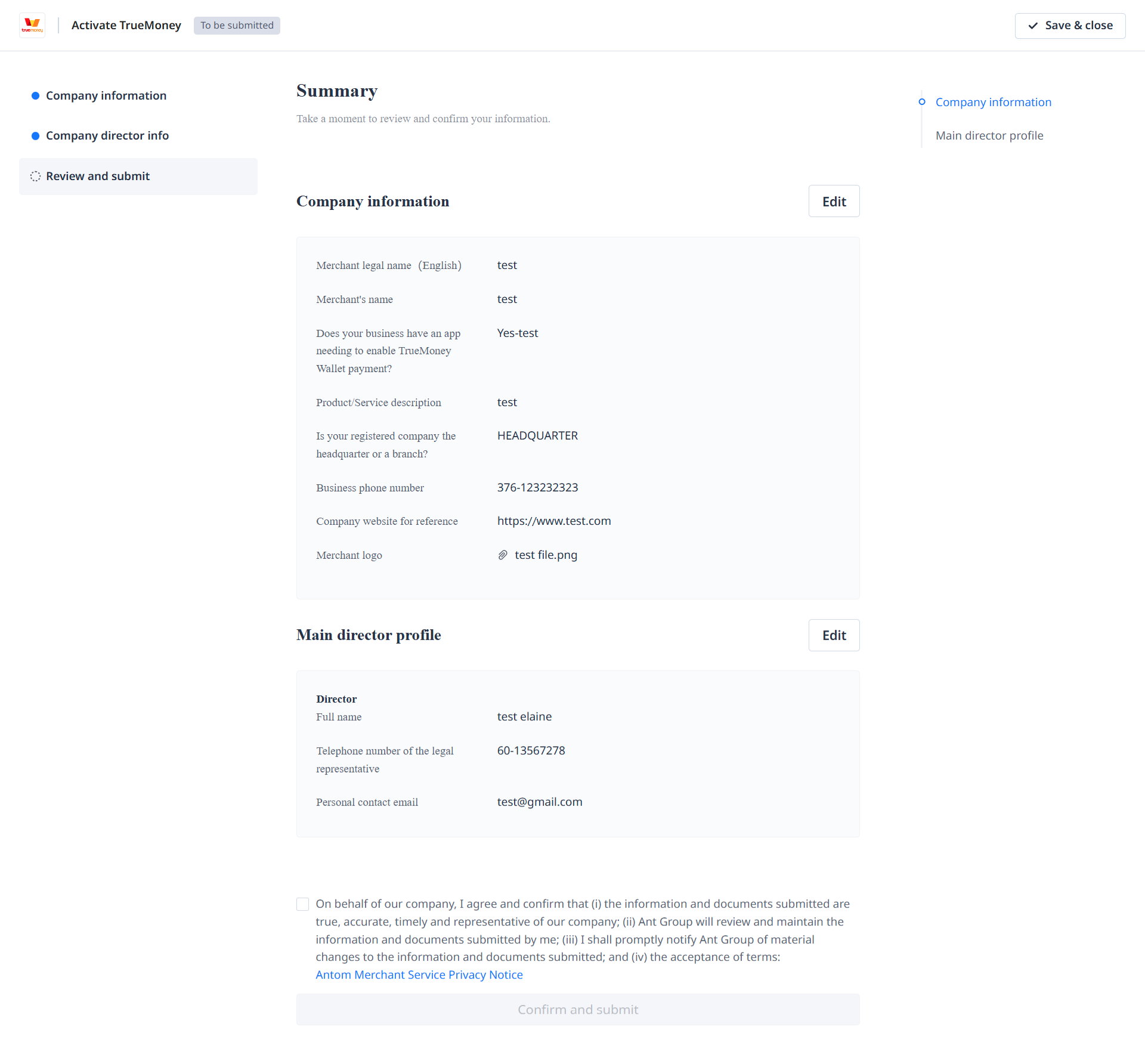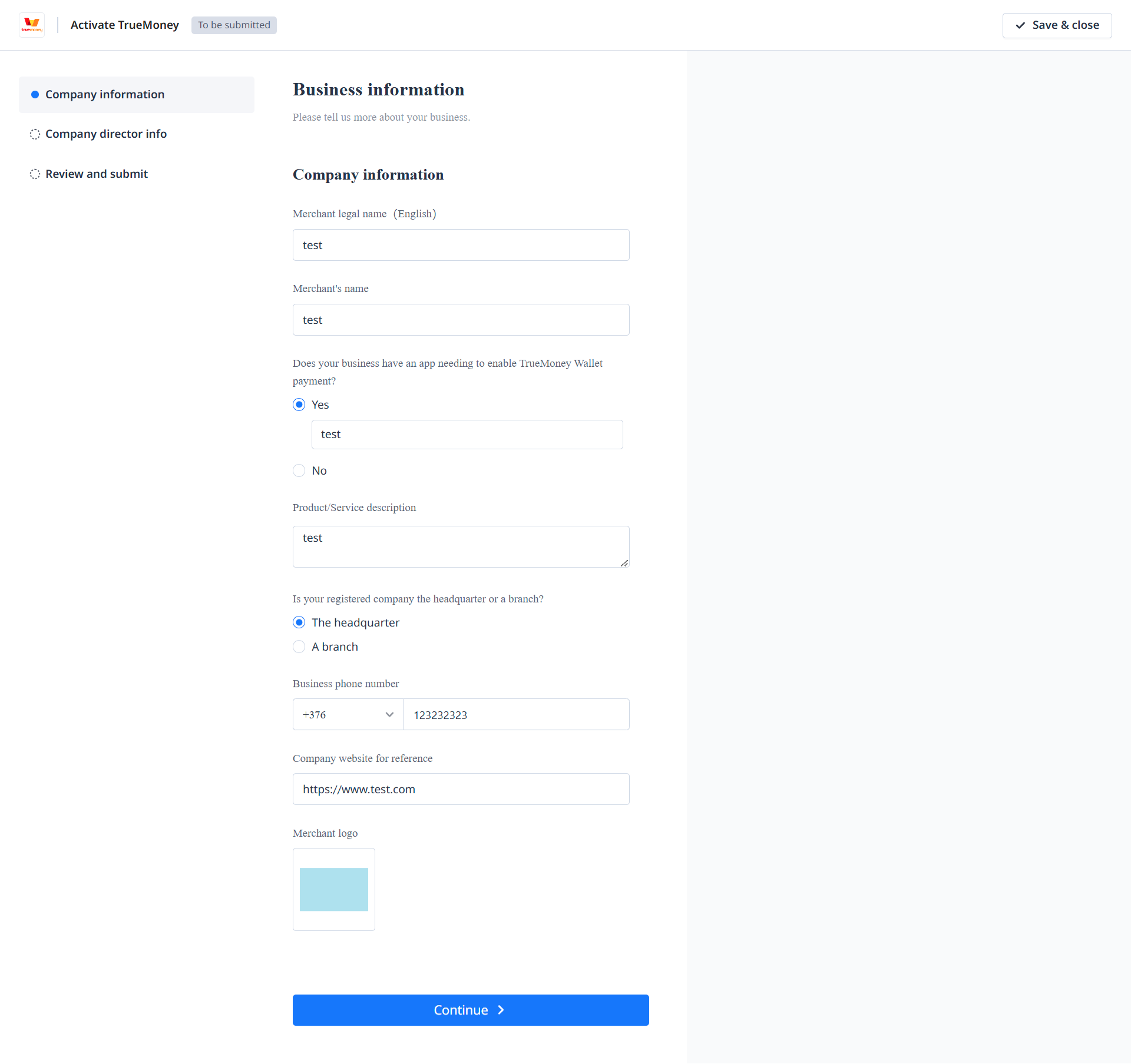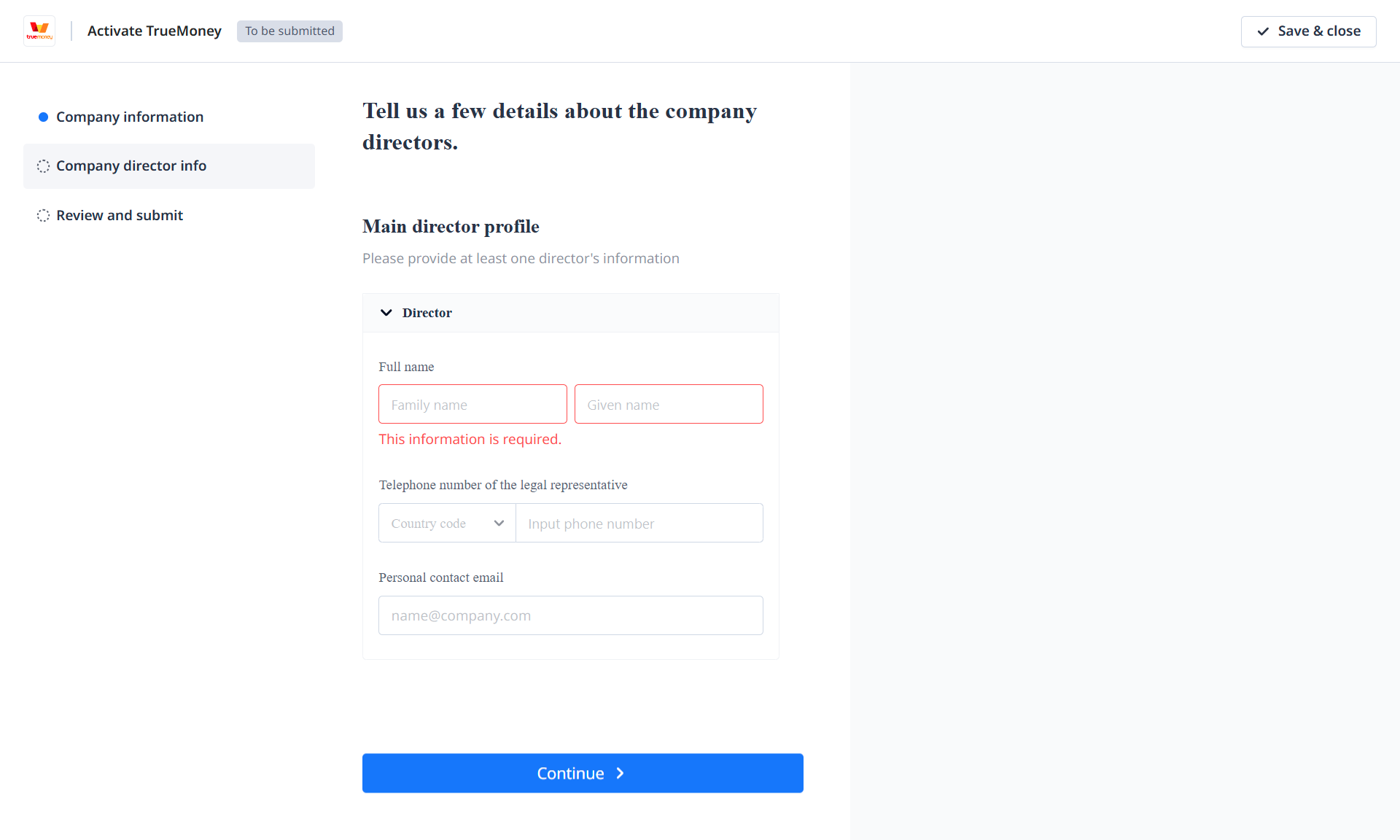TrueMoney
- Select TrueMoney and click Enable on the Payment method management page.
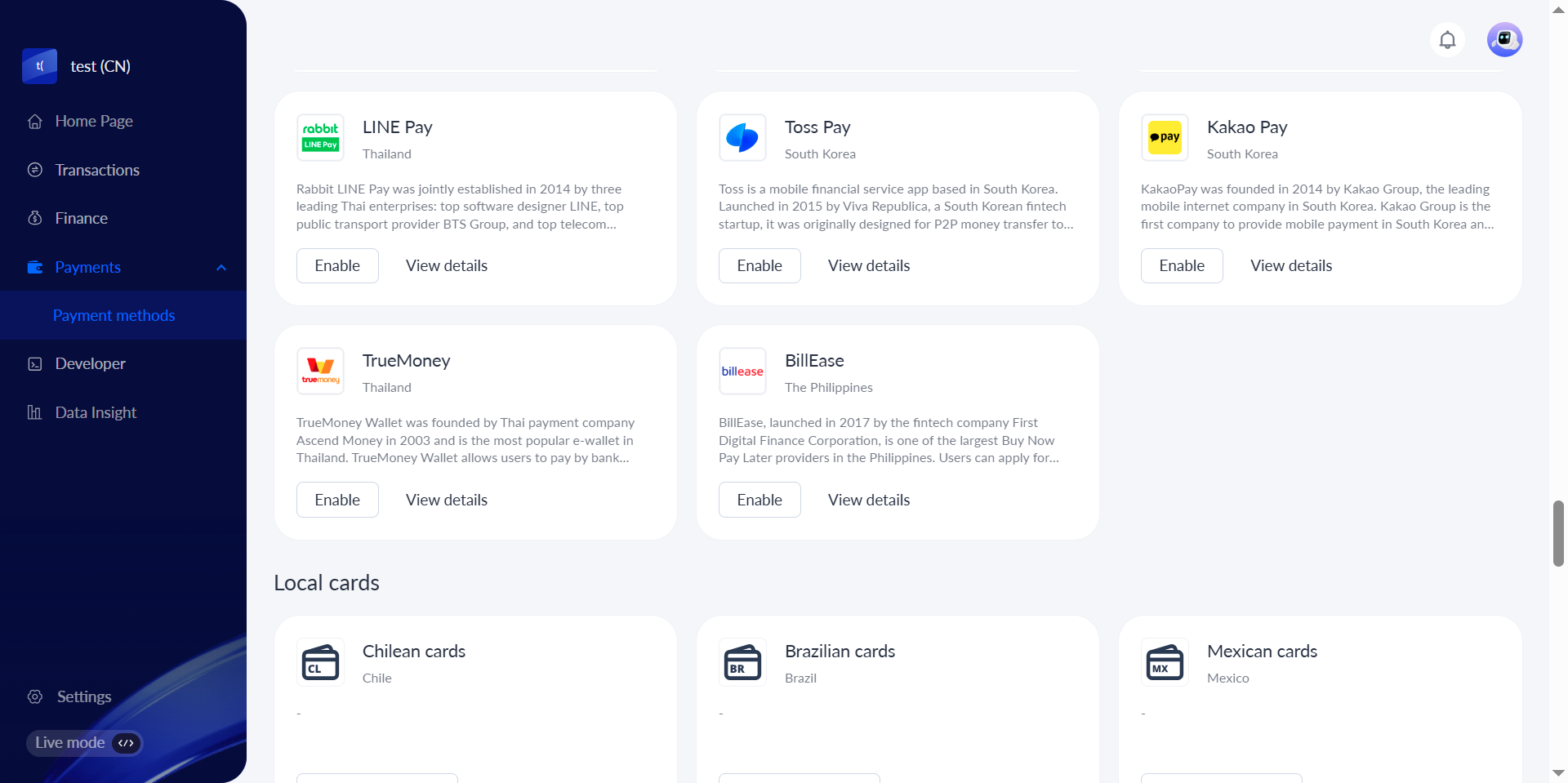
- Choose whether to enable Auto Debit on the pop-up page, and click Enable , you will be redirected to the TrueMoney activation page to fill in the additional information.
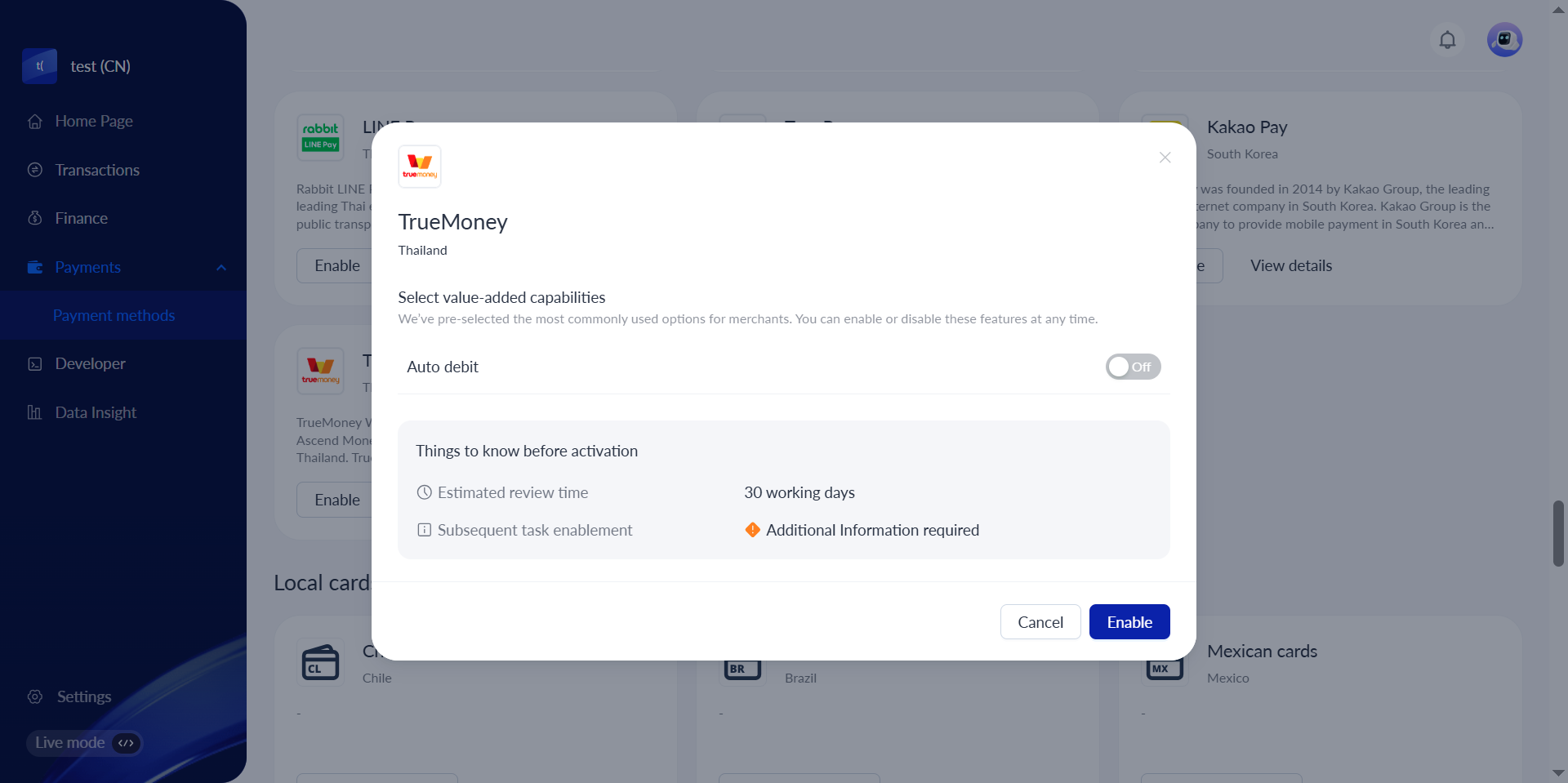
- Input Company information and Company director info, and click Continue to enter the Summary page.
|
|
- Review the required fields on the Summary page to ensure all information is accurate. Check the consent box and click Confirm and submit to proceed with the submission process.