启用支付方式
APO Dashboard 支持来自不同地区的多种支付方式类型。完成收单机构账户连接后,请切换到 支付方式 页面,点击 所有支付方式 查看支持的支付方式。
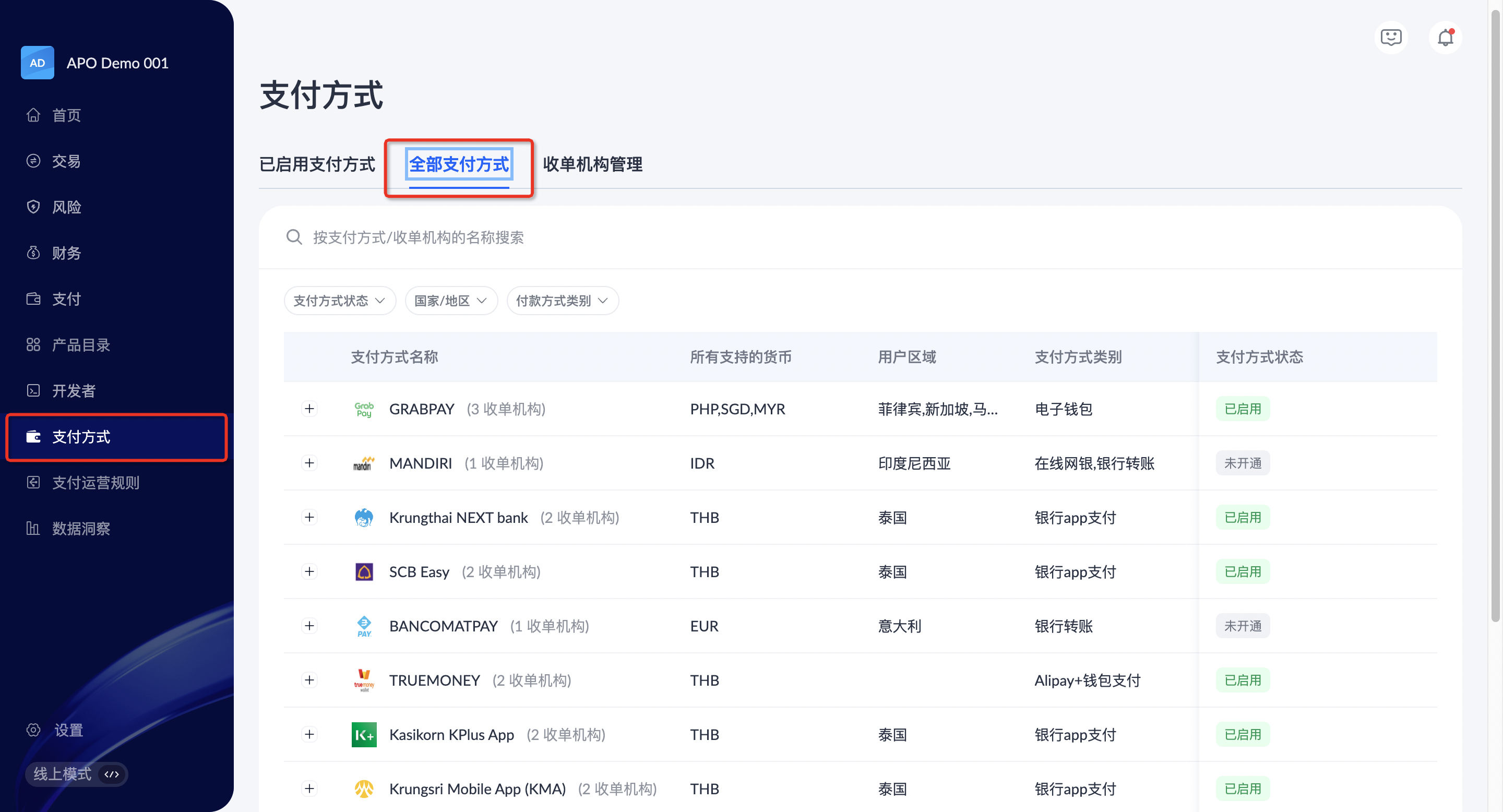
您可通过搜索或筛选功能快速定位特定支付方式,或查看指定收单机构支持的支付方式。
每种支付方式将显示以下信息:
- 支付方式状态(已激活/未激活)
- 支持币种
- 用户地区
- 支付方式分类
- 收单机构连接状态
开通流程
请按以下步骤开通不同支付方式:
- 从列表中选择需要激活的支付方式。
- 点击支付方式旁的"+"图标,查看支持该方式的收单机构列表。


- 点击操作列的"…"按钮进入激活流程。
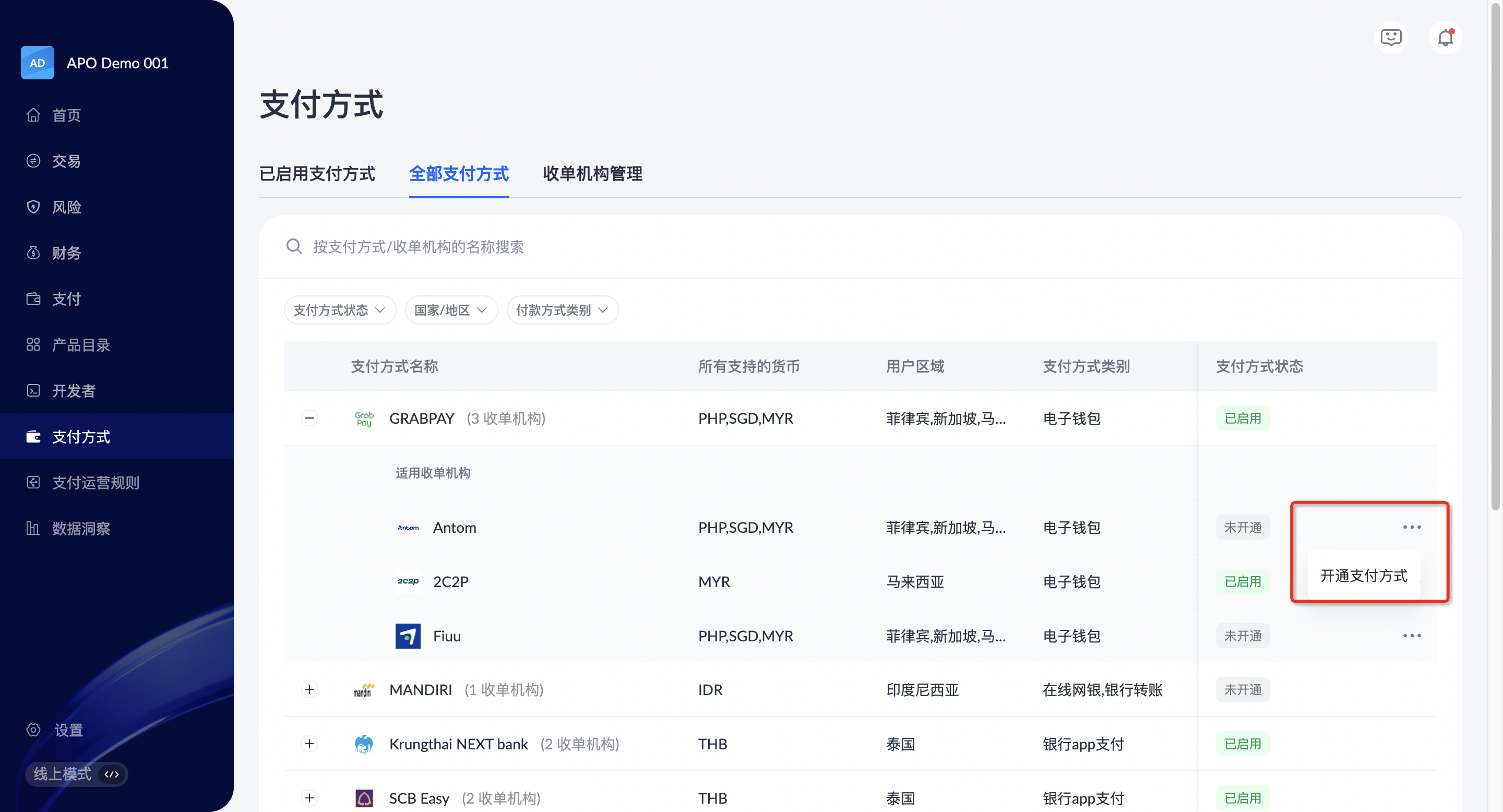
- 在弹窗中为已连接的商户账户启用该支付方式,确认后点击 确认开通 完成操作。
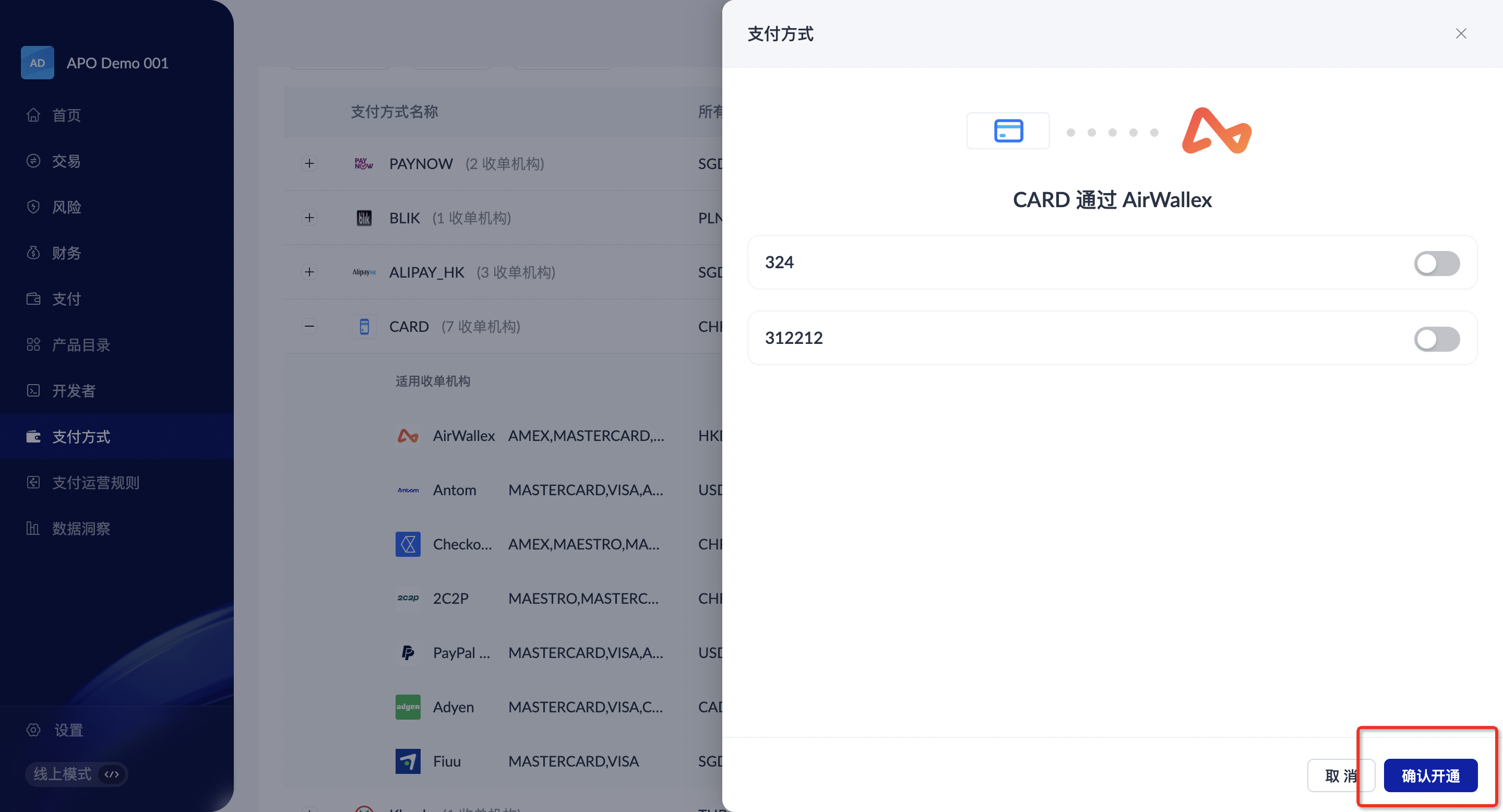
对已激活的支付方式,可通过以下步骤停用或编辑:
- 点击操作列"…"按钮,选择 编辑支付方式。

- 在弹窗中配置卡组织、卡币种及发卡国家以及地区,完成后点击 更新。
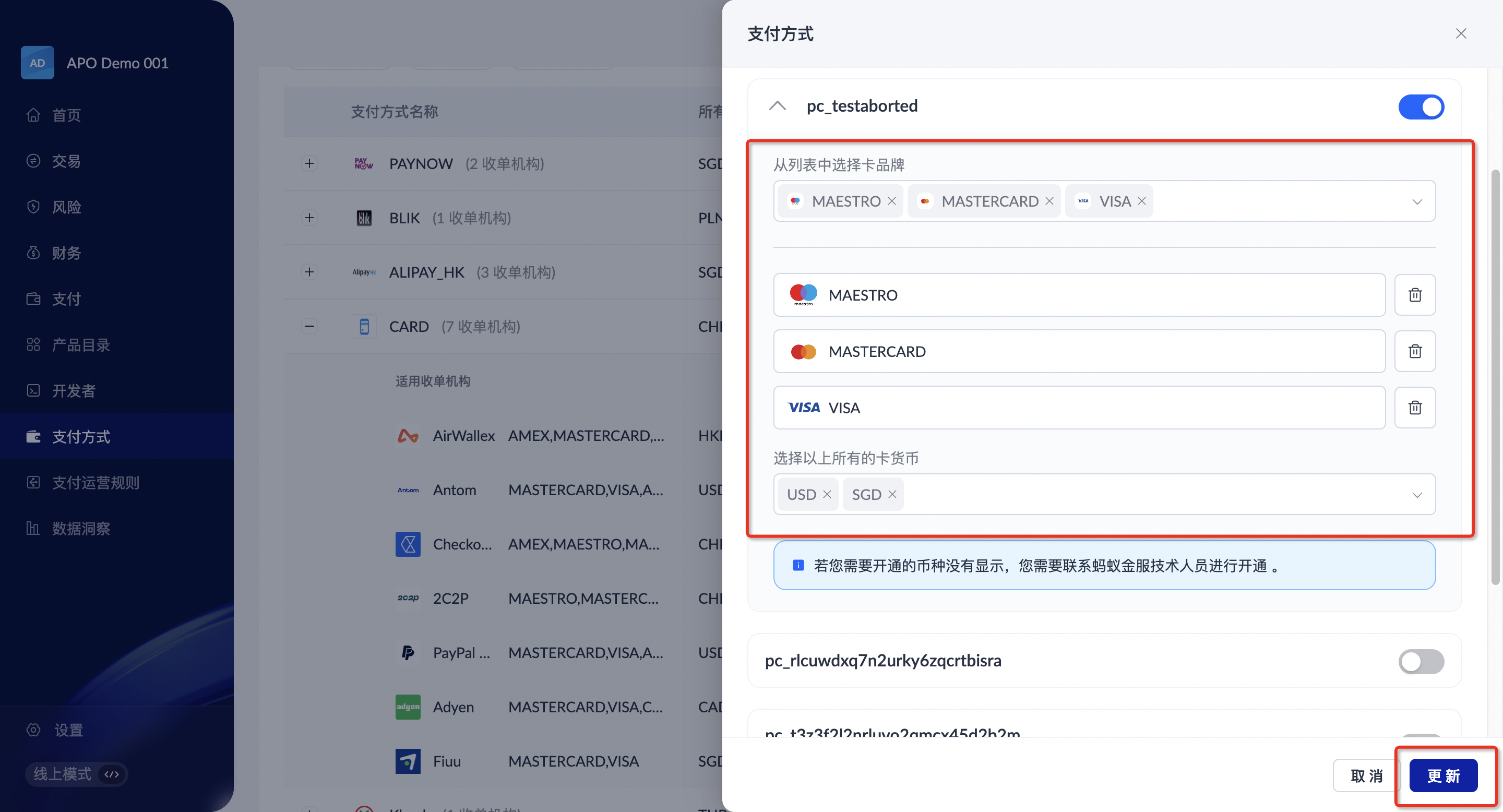
注意:启用处理原始卡片数据的卡支付方式时,需向收单机构提交有效的 PCI 合规文件。请联系技术支持获取所需文档。
