Alipay developers center user guidance
Alipay provides Alipay Developers Center to help you make integration with Alipay products. This section provides information about how to perform your self-integration process with Alipay Developers Center. Contact Alipay technical support to get the address of Alipay Developers Center.
Integration process
Integration with Alipay product via Alipay Developers Center consists of the following steps:

1. Register & Log in:
If you don't have an account, contact Alipay technical support to get information about registering an account. Besides, you must sign a contract with Alipay to become an Alipay business partner.
Note:
The account for logging in to the Alipay Developers Center needs to be the same account that you use for signing contract with Alipay.
2. Become a developer:
After you log in to the Alipay Developers Center, you need to read and agree to Alipay Developers Terms of Use, and specify your integration mode:
- Select I do integration for my own company if you are a merchant to make integration for your own company by yourself. You are using the merchant integration mode to make integration.
- Select I am a system integrator/independent software vendor, and provide integration services to other companies if one of the following cases holds:
- You are a merchant to invite a system integrator to help you make integration with Alipay, you are making integration in the system integrator integration mode.
- You are an ISV that signs the contract with Alipay directly and provides services for merchants. The services you provide include but not limited to the merchant referral, marketing operation, and integration services.
After completing the above steps, you complete the Alipay developer onboarding process and become an Alipay developer successfully. The following graphic shows the user interface of the developer onboarding process:
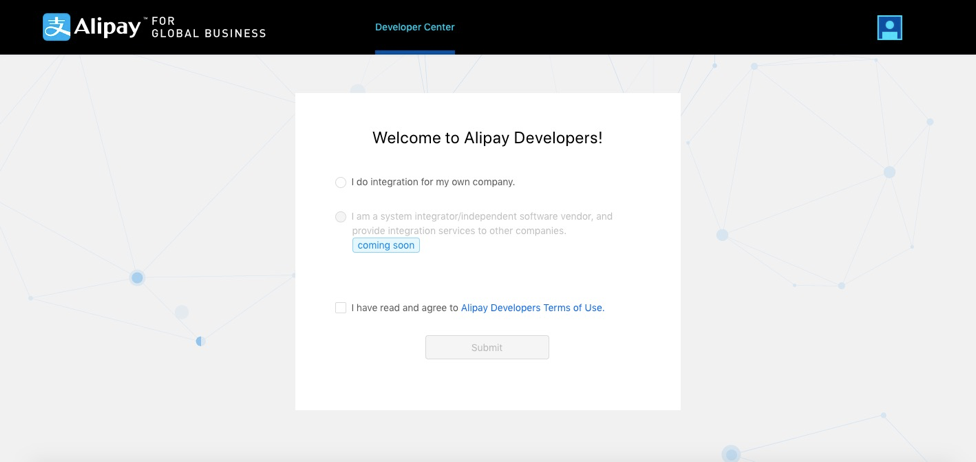
3. A quick start guide is presented to you after getting onboard:
Click Get Started to continue:
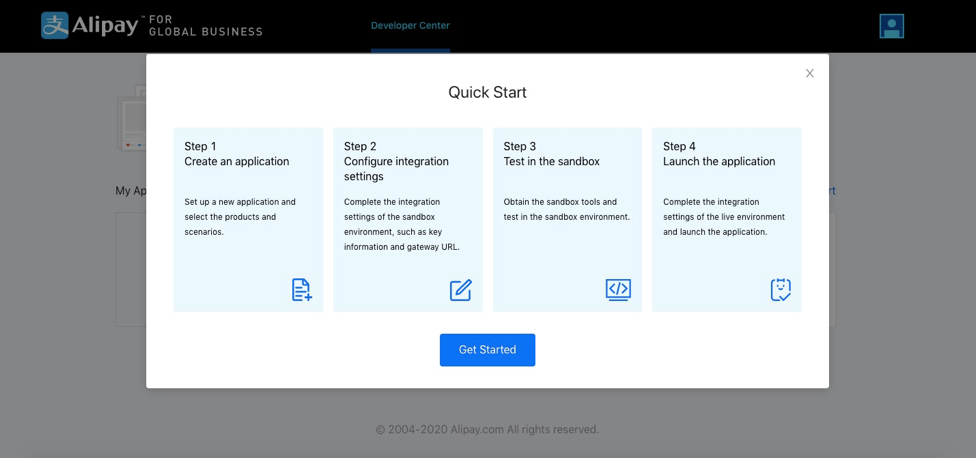
4. Create application & Select product:
Create an application in the home page of Alipay Developers Center and provide basic information about the application, such as the application name, application type, and application description.

Select the product and scenarios to integrate with and specify the test currency. Each application supports only one product and one test currency. However, multiple scenarios of one product can be supported. If you want to integrate with more than one product, you need to create several applications.
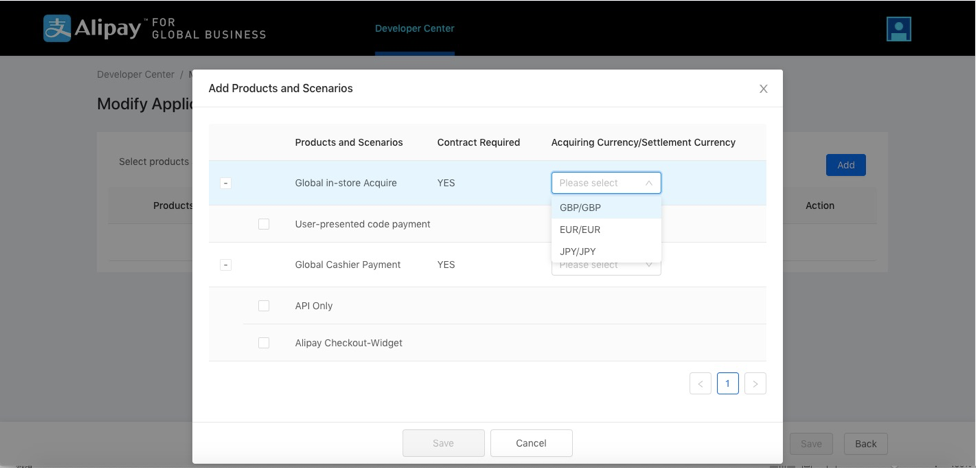
After creating the application, you can check your Client ID and other related information about the application on the page:
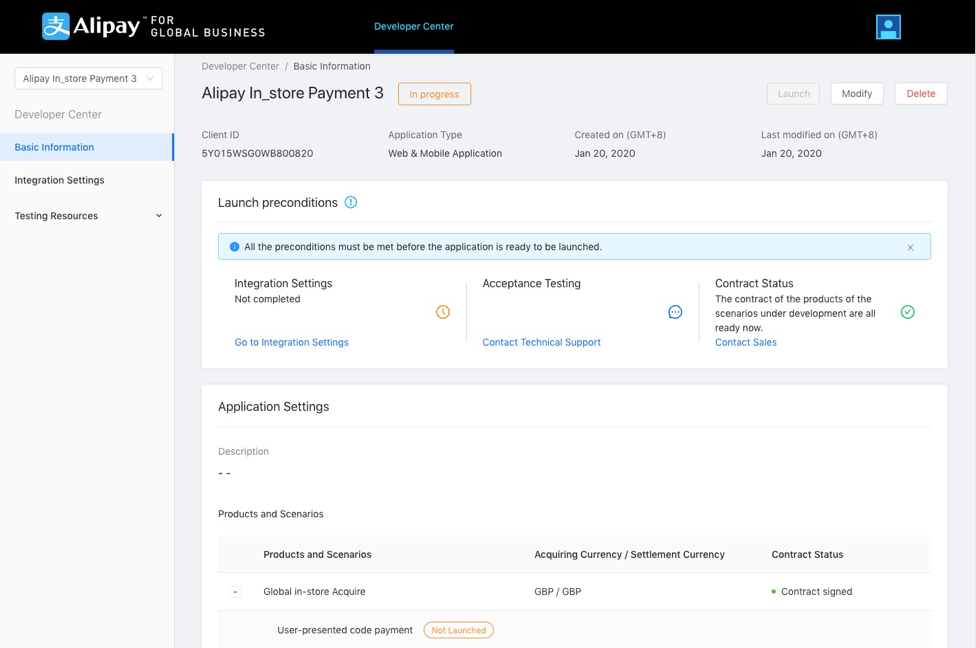
Besides, on the home page of Alipay Developers Center, all the created applications and corresponding statuses can be checked.
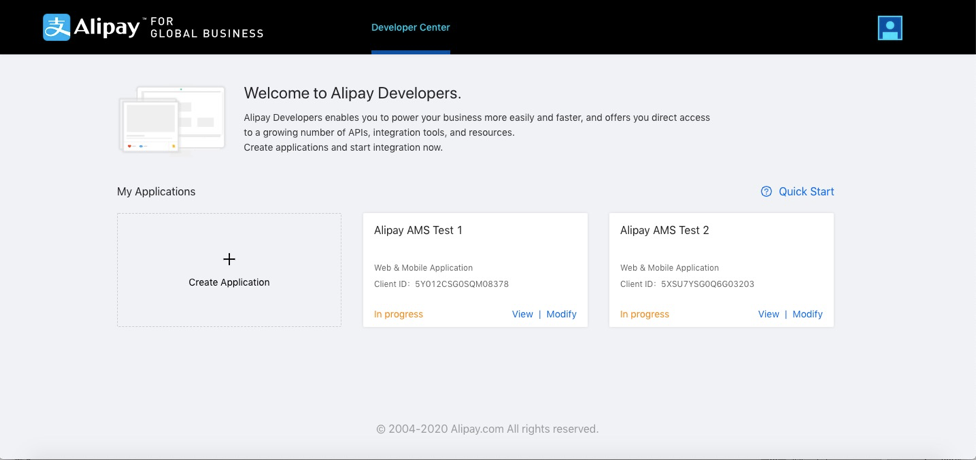
5. Receive sandbox resources
After creating the application and selecting the product, sandbox resources are automatically allocated to you. You can check the sandbox resources on the Sandbox page. Sandbox resources include:
- Sandbox Client ID
- Buyer account and password of the Chinese wallet. You can top up the balance of the wallet.
- Merchant account
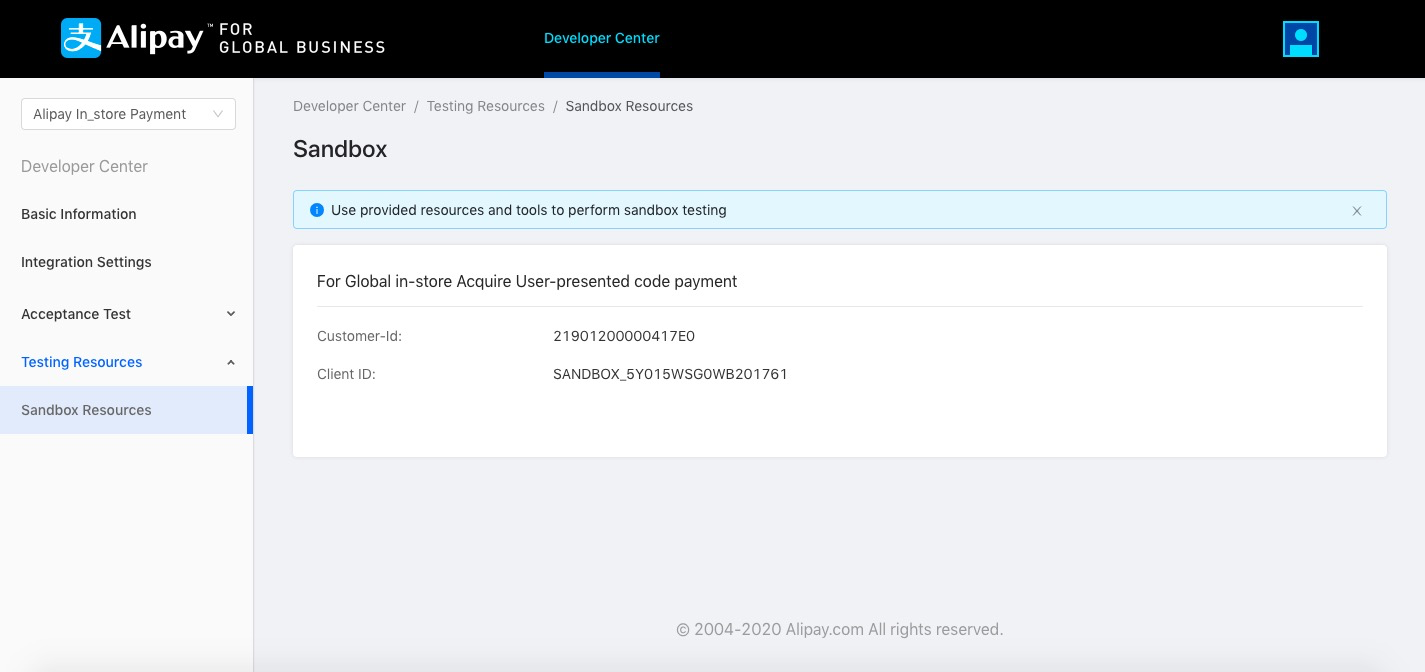
6. Configure in sandbox:
On the Integration Settings page, you can check your sandbox Client ID, configure sandbox keys, and set the gateway URL.
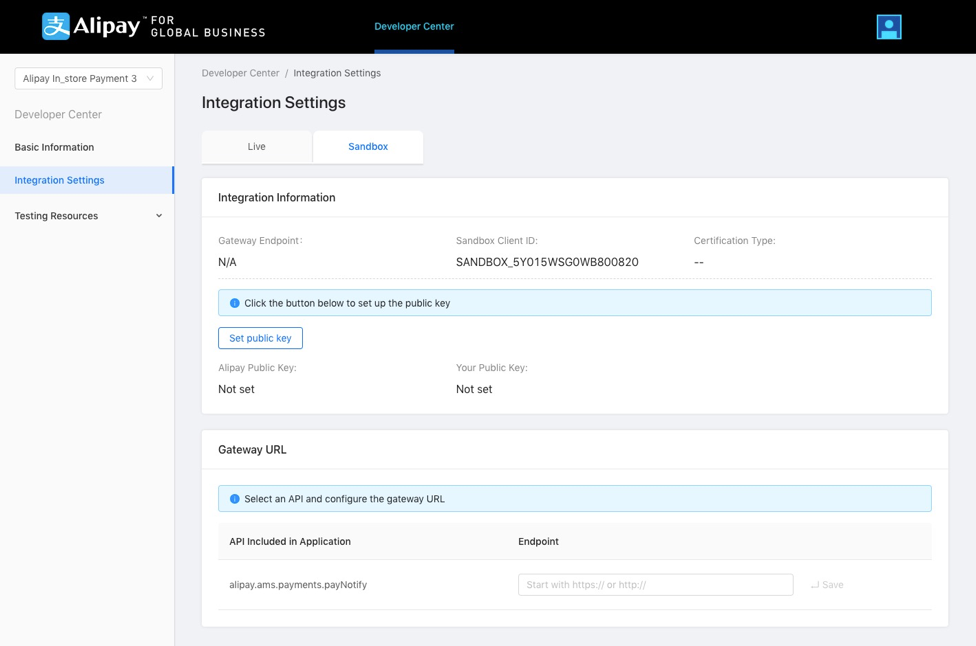
To make your integration safer, Alipay uses asymmetric keys. You need to upload your public key on Alipay Developers Center to get the Alipay public key.
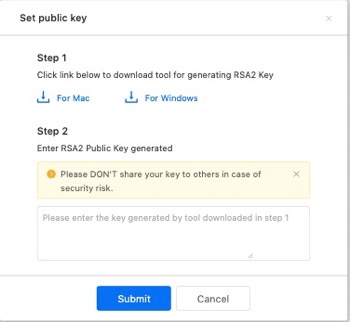
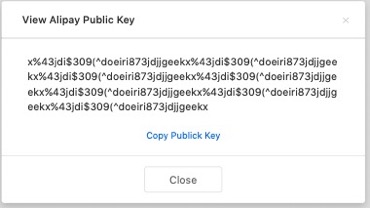
7. Test in sandbox:
After configuring sandbox environment, you need to develop and integrate with Alipay services in the test environment that simulates production environment with the sandbox resources you obtained in step 5. Integrating in the test environment consists of the following parts:
- Calling APIs
- Processing reconciliation files
- Testing and acceptance
For more information about testing, see Testing.
8. Go live and launch:
If you completed tests in sandbox and get ready for going live, you can enter the Integration Settings page, click the Live tab, and making the following configurations:
- Get your production Client ID on the page.
- Set your public key and then get the Alipay public key. The keys are to be used for signing the request and verifying the signature after the application rollout.
- Set the gateway URL for the production environment.
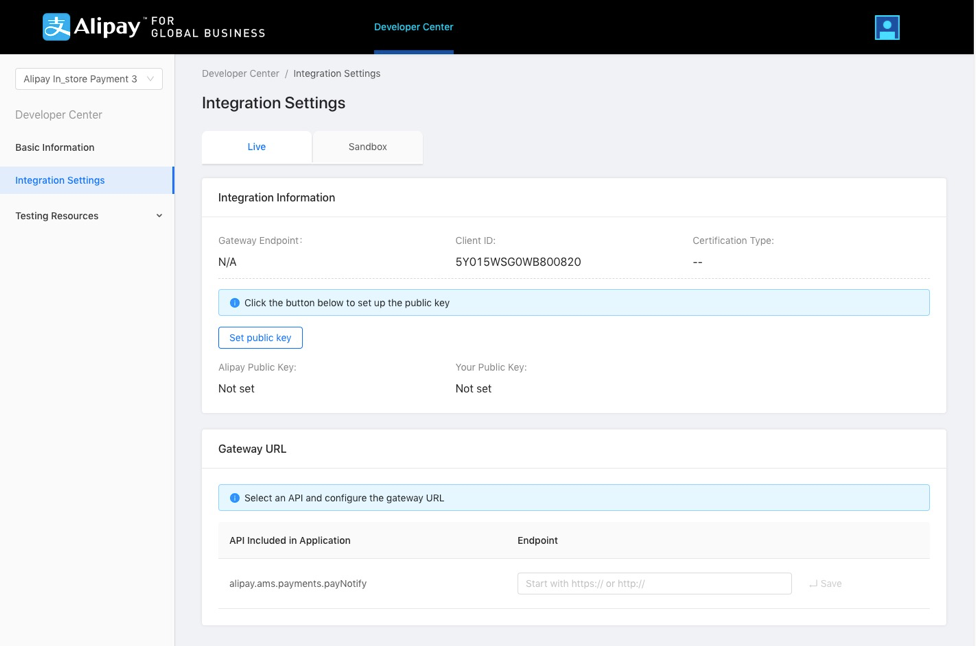
After configuring for the production environment, you can launch your application by clicking the Launch button.
Note:
Only after you signed the business contract with Alipay, you can launch an application.
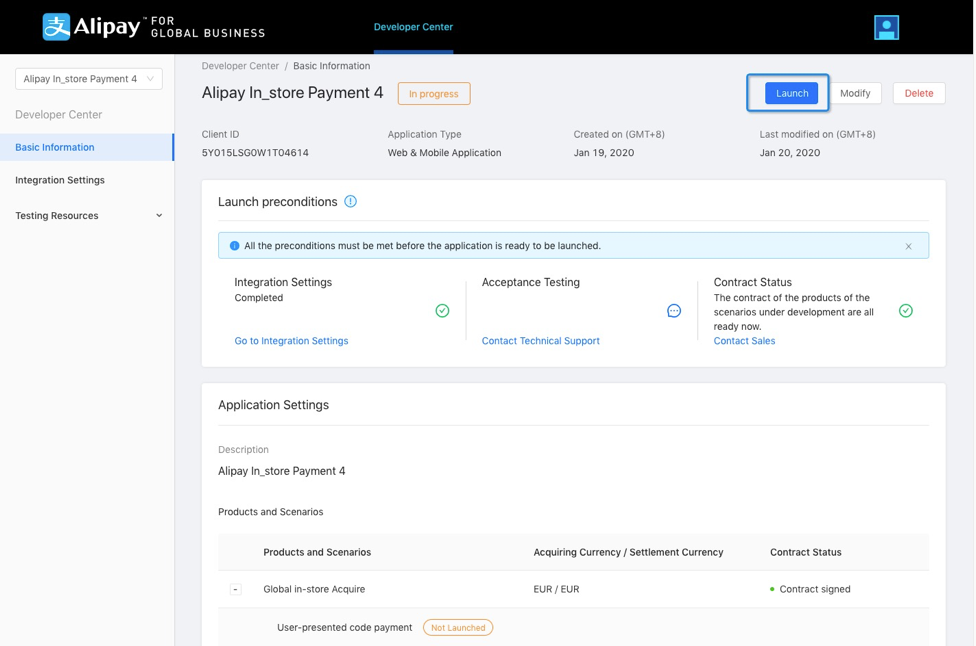
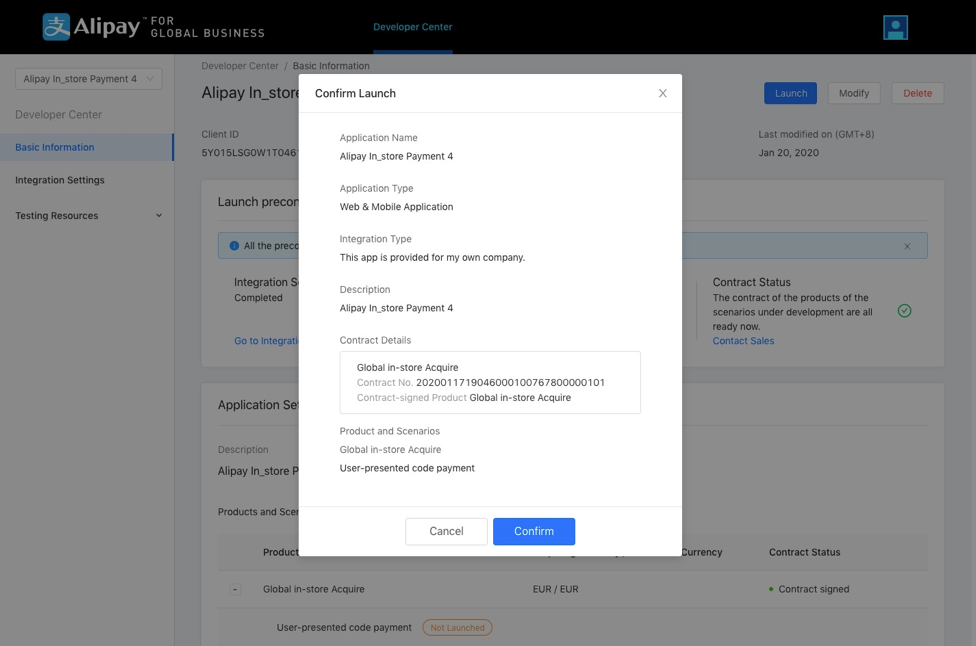
For more information about going live, see Going live.
